If your comment box is embedded below your post. As in, it doesn't come up in it's own window when I click "Post Comment," then I can't comment on your posts. I'm sure it's my government computer system, since I haven't noticed anyone out in blogland complaining about it, but it is still completely frustrating.
Then, if I try to email you the comment and you're a "no-reply blogger," well then I'm just annoyed. Because I liked your post. And I really wanted to tell you that. But I can't.
So just do me a favor andchange your settings to make your comment box appear in it's own window.
Because if you posted something wonderful today about Bourbon Balls (Kaity) or about 10 posts I've tried to comment on lately (Freckles!), or something horrible like how many days until Christmas, Hanakkah, AND Yule (!!!), then you missed all I had to share with you.
For the rest of you, my loves who I can comment on and who I can't, I'll try to have a real post tomorrow. My backlog is getting pretty severe, but on the bright side I am blowing through cases at work! For now, check out the post I just put up on the Reading Site.
Sick on Christmas Eve, Zari is here!!!
21 hours ago


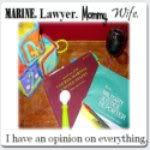










5 comments:
I am scared to look at the total in my reader as I am so behind it is crazy. Good luck!
I am terrible about responding to comments. Mostly because I never expect a response to my comments, partially because I just dont get around to it. Oops! Pretty sure my comments arent pop out either....
Kate
idreamloudly.com
Oh my goodness! Haha- I had no idea I was one of *those* inconvenient bloggers.
I was so excited to see your little shout-out though!
I now have a pop-up comment box :)
I think it has more to do with the browser people are using than with the government picking on you. I have the same problem when I read blogs on my phone.
I was just going to post about this. I've messed with my settings so much to try to avoid spam...is this how mine is set now? I didn't realize that this is what causes that problem. I have the same issue.
Post a Comment